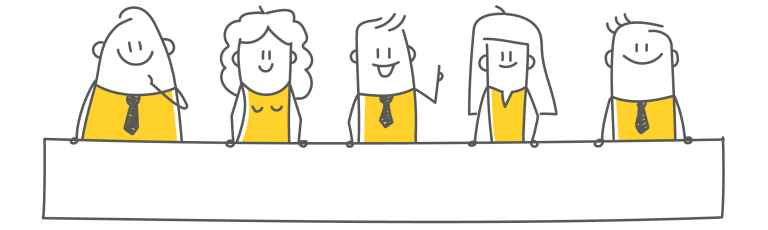
Guide to Stripe
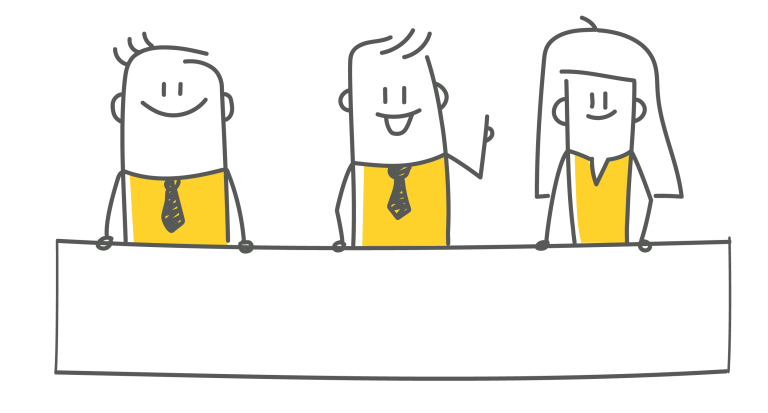
Guide to Stripe
Receiving contributions for your invitation via Stripe
In order to be able to receive contributions and funds for your invitation via Dudi’s platform, you need to have a Stripe account with the following easy steps
It couldn’t be easier to set this up…
Once you sign up for account, a welcome message will be there in your dashboard with a link to complete your profile.
- Please head up to Profile to update your name, date of birth, and upload your photo.
- Then, you will need to set up your Stripe account via dudi’s platform. A link in your dashboard, or the button at your Profile will send you to the form on Stripe’s site to create your account.
- You’ll need to provide just a few simple details.
- You’ll be accepting payment as an individual — so you don’t have to enter a business number (tax ID).
- For the purposes of this form, your business address is your home address.
- Where you’re asked to provide a business description, enter Personal fundraising or crowdfunding.
- Once you’ve filled in the form, click the button to authorize access. You’ll automatically return to dudigift.com.
- That’s it! Your Stripe account is now set up and connected to your account at dudi’s platform, and you can immediately start receiving gift cards.
- Funds are automatically transferred to your bank account and arrive in 7 days unless you change that from your Stripe account settings.
Age Restriction
You should be 13 years old or older. If you are under the age of 18, Stripe requires that a legal guardian sign off on your Stripe account before being able to transfer funds to your bank account.
Setup Stripe Account
- Go to Side Panel > Profile
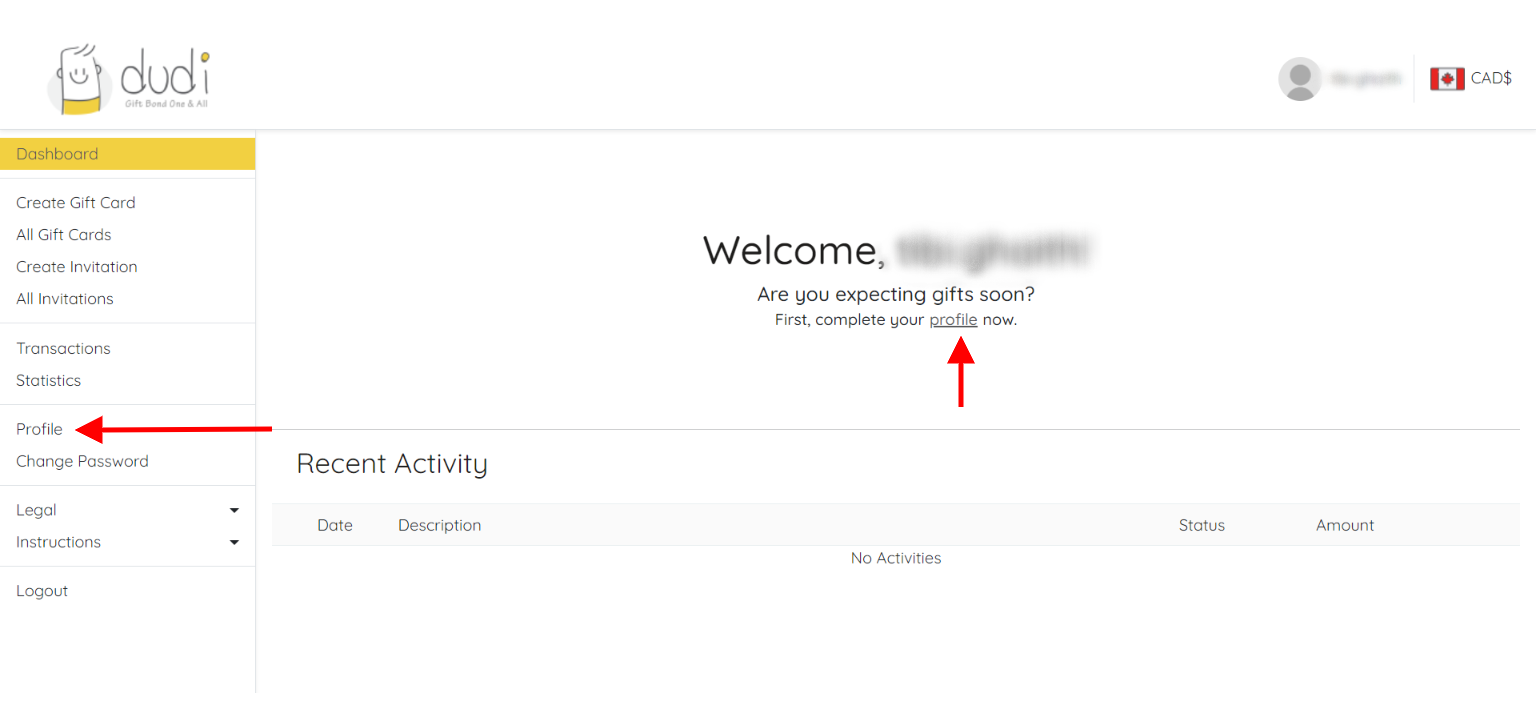
- In profile page click on Connect

- A Stripe setup page will show to enter your email address and click Continue

- Create a password and click Continue

- Add your mobile number to secure your account and click Send Text

- Enter the 6 digits number you received

- Download or copy the emergency backup code and click Next

- Add you home address and postal code “Note: Do not change Type of business.” Click Continue

- Add you bank account info you would like to receive the gifts on. Click Continue

- In the Customer Support, leave the Statement Descriptor as it “DUDI GIFT”. Then, add the information as follow:
- Shortened Descriptor: GIFT CARD
- Customer support phone number: “Add your phone number”
Click Continue.

- Review your information and click Done.

- You are now connected to strip and you can start receiving Gifts.

Create free account and start receiving money via Stripe.
Stripe’s card processing fees are 2.9% + 30¢ per transaction for Canadian cards, or 3.5% + 30¢ internationally, deducted from the amount you receive. Funds are automatically transferred to your bank account in 7 days. Simple to set up, and the easiest possible experience.


