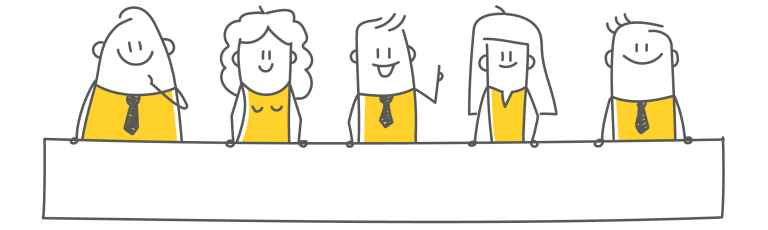
How it works
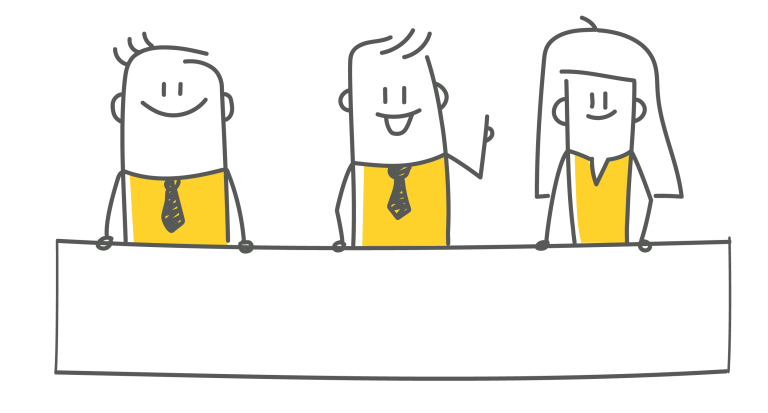
How it works
As Easy As 1 . 2 . 3
Dudi is an online platform that enables you to create an event, share invitations, and let invitees know that you prefer to receive your gift as cash via Dudi’s platform with the option to allocate a portion of the received amount to be donated to organizations that support refugees in Canada or to come to Canada.
Invitees will be able to send money in the form of a virtual gift card in a flash! The recipient will receive an email with a virtual gift card while money is landed and accumulated in their integrated Stripe account. Then money will be transferred automatically to their bank account so they or their kids can buy a meaningful gift of their choice.
How To Create an Event
Dudi allows you to make customized invitations with zero designing needed. First, go to your dashboard and select create invitations. Then, pick an organization and the percentage in case you would like to allocate a portion of the received money to be donated to a local organization that supports refugees in Canada. Next, choose a template for the invitation. After that, fill in all the info that you need for the invitation. Finally, You can preview the invitation and will be able to edit back before confirming it. Once confirmed, you can share your invitation on social media, email, WhatsApp, and/or copy and paste the link anywhere you want.
Sign Up or Log In
Sign up for free account or log in to Dudi Gift
Create an Event
Fill the required information about the event
Share Invitation
Share invitations with others via many channels
How to Respond to an Invitation
Upon receiving an invitation, if you wish, you can send money and contribution in the form of a virtual gift card. You can check out as guests. However, the option to log in or signup is recommended to keep track of all virtual gift cards that have been sent. Then, you will be navigated to a page where you enter all the info that you as a sender need to fill in, choose a design, preview the virtual gift card, hit confirm, and then complete the processing by performing the payment using your debit or credit card. All the payments are done through the Stripe payment gateway. Dudi doesn’t hold or save any card information. Once you get done with the payment, both you and the recipient will receive an email notifying you guys of the processing success.
In case the recipient chooses to allocate a portion and a specific percentage of the received money to be sent to an organization that supports refugees in Canada, and you wish to get a Tax Receipt, you can contact the organization right away via the email provided in the organization description. Please provide as much information related to your payment. Remember, you will not receive a Tax Receipt for the full amount since the fees and charges will be deducted from the sent amount, and the recipient will get the remainder.
How To Send
If the recipient doesn’t have an account, it will notify them that you are trying to send a virtual gift card. Once they set up their Dudi and Stripe accounts, it will notify you that they are ready to accept your virtual gift card. If the recipient has a Dudi and Stripe account, simply go to your dashboard, create a virtual gift card, fill in all the info, add the amount, and choose a design. Preview it, and hit go to payment to finalize. Both the sender and receiver will get an email telling them that the payment was a success
Sign Up or Log In
Log in to Dudi or Sign up for a free account
Customize Gift Card
Add amount, recipient email, message and design
Review and Send
Review the gift card, make the payment, and send
How To Receive
Receiving gift cards via Dudi’s platform is so simple. When you sign up on Dudi, make sure to set up your Stripe account to be able to receive the money. Once anyone sends you a gift through Dudi you will receive an email including your gift card and personalized message.
The money will be deposited directly into your Stripe account and you will be able to transfer it into your bank account instantly or automatically every 7 days. In case you forgot to setup a Stripe account, you will receive an email reminding you to do so once. you receive a gift card.
Sign Up for Dudi
Set up your Dudi & Stripe account via Dudi's platform
Receive Gift Email
You will receive an email with the gift card details
Transfer To Bank Acc
Transfer the funds to your bank account via Stripe
FAQs
Dudi Gift is an online platform that allows people to create and share event invitations, and receive cash gifts with the option of donating to a good cause. Dudi Invitation makes it easier for friends to contribute to a gift you actually want and also gives you the option of donating a portion of your gift to a local organization that supports refugees in Canada.
Dudi’s Invitation saves time, reduces waste, and involves parents and their children in lending a helping hand to those in need by supporting refugees to start their new life in Canada.
- Open menu and Sign Up.

- In the Sign Up Page, enter your email and password. “Note: Password must contain at least one uppercase, one lowercase, one number, and one character”. Then Click Sign Up

- A screen of successfully registered will appear. You will also receive an email to verify you email address. Please click on the Verify Button or Link.
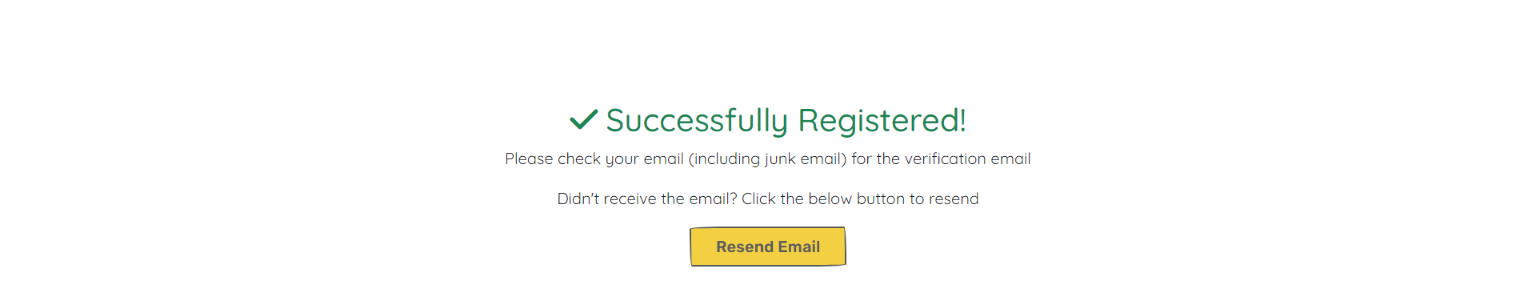
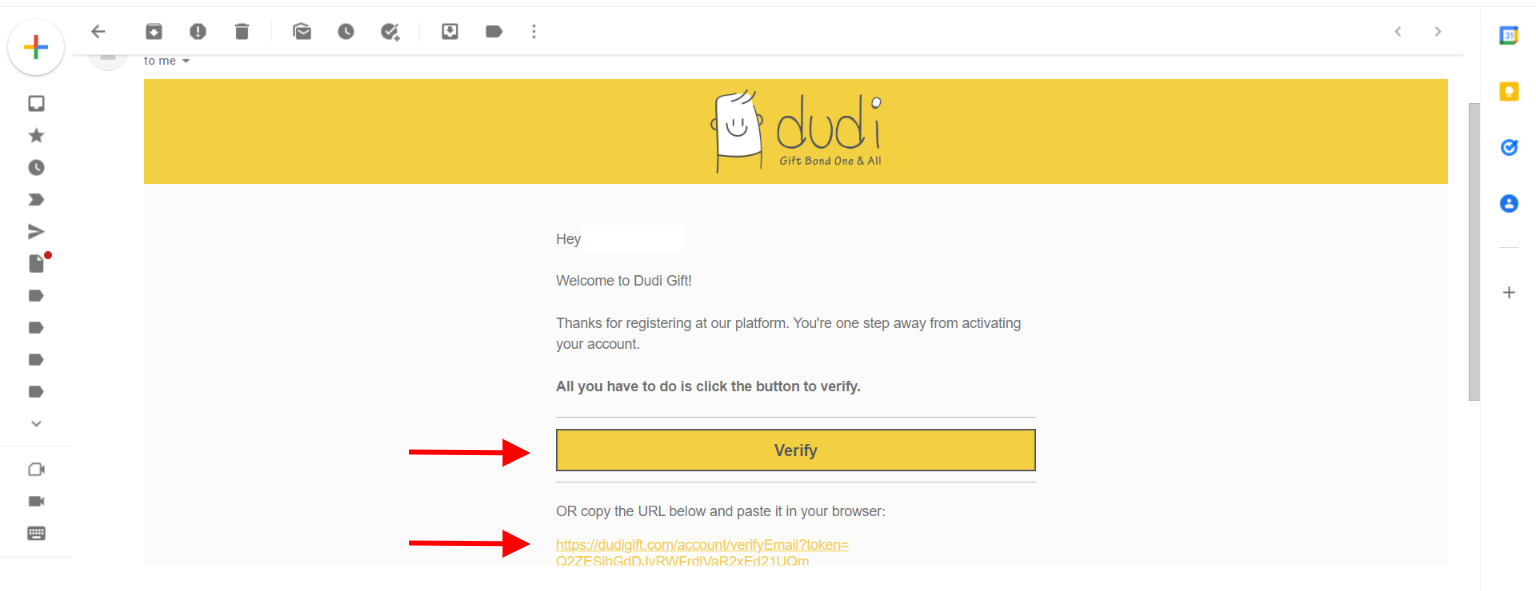
- After verify your email you can now log in to your account.


- In profile page click on Connect

- Download or copy the emergency backup code after inputting your information and click Next

- Add your home address and postal code “Note: Do not change Type of business.” Click Continue

- Add your bank account info you would like to receive the gifts on. Click Continue

- In the Customer Support, leave the Statement Descriptor as it “DUDI GIFT”. Then, add the information as follow:
- Shortened Descriptor: GIFT CARD
- Customer support phone number: “Add your phone number”
Click Continue.

- Review your information and click Done.
- You are now connected to stripe and you can start receiving Gifts.

Yes. Before you create an invitation, you need to first create an account with Dudi and complete your profile. Through the Dudi platform, you will be prompted to then create an integrated Stripe account before beginning to send invitations and receive funds.
No. Invitees and senders do not need a Dudi account nor a Stripe account to respond to an invitation and send funds via a virtual gift card – they can checkout as guests. However, the option to log in or signup is recommended in order to keep track of all gift cards that you have sent.
Yes. If you choose to donate a percentage of your gift, you can select from the organizations currently listed on our website, here. Donating is optional, you may choose not to donate to an organization on our site.
Uniquely with Dudi Gift you can choose to donate a portion or all of your gift – anywhere from a minimum of 10% to a maximum of 100%.
Yes, when the sender donates a portion of their gift to an organization, they are eligible for a tax receipt and must contact the organization that has received the donation.
To receive money through Dudi’s platform, users must create a Dudi account and connect it to a Stripe account. The money is then automatically transferred to a designated bank account every 7 days, but users can change this frequency to daily, weekly, or monthly transfers, or manually set a different transfer schedule in their Stripe account settings.
Any charges and fees associated with Dudi are paid by the receiver. While setting up your Dudi account and creating invitations is free, Dudi does charge 1.9% for a successful transaction and Stripe charges 2.9% per transaction plus $0.30 if the payment is made from Canada using a credit card, debit card, American Express, or 3.5% plus $0.30 if the payment is done internationally.
There’s no fee to create a Dudi account, create an invitation, or send a gift card. There’s only a small fee to receive a gift card, at a fixed rate of 1.9% per transaction, along with any Stripe fees depending on the sender’s method of payment. Click here to learn more about Stripe.
Yes. The minimum amount you can send per gift card is $5, and the maximum is $500, with a limit of $5,000 in transfers per day.
Yes, you can reschedule an invitation until its expiry date. As long as the invitation is running, you can edit or delete it.
No. In order to receive funds the receiver must have a Dudi account that is connected to a Stripe account, as this facilitates the payment transfer. If they have neither, they will receive an email indicating that someone wants to send them a virtual gift card, along with the steps to follow for setting up their Dudi account and Stripe account.
Yes. As long as the person has a Dudi account that’s connected to their Stripe account, they can receive funds, but if they don’t have either, they will receive an automated email letting them know that someone is trying to send them a virtual gift card and that they need to create both a Dudi Account and a Stripe account to receive it.
Yes, you can. However, once you created an invitation you will be automatically entitled to receive funds if the invitees wish to do so.
Once you create a Stripe account and connect it to your Dudi account, all of your funds will automatically be transferred into your bank account within 7 days. Note that once your Stripe account is set up, you can also change the transfer time frame to one of the following options: daily, weekly, monthly or manual transfer.
You can reach us at: care@dudigift.com. You can also send a message by filling out the webform located on our Contact Us page.

